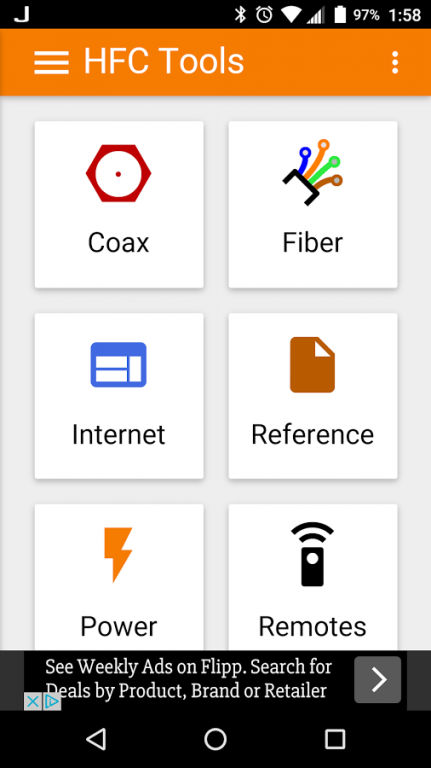HFC Tools 1.1.26
Free Version
Publisher Description
HFC Tools has a full complement of information from coax to fiber and telephone. Cable has grown so fast over the years and there is a lot to remember. As techs take different positions the information that once knew off the top of your head is now buried. This app will help to keep the information at your finger tips.
*Signal Loss Calculator - with taps and splitters, drop and hardline cable
*Channel Plan Info - Standard, HRC, IRC, and more to come in the future
*Loop Resistance - Find the voltage loss as you add more amplifiers
*Tilt Channels - Get your channel level based on the tilt of your system.
*Gain Maker Manual Backoff - get the manual backoff level for setting up the amp for the first time
*DOCSIS Pre EQ echo calculator
*Fiber Loss - includes sheath distance conversion
*Fiber Colors
*ITU Lists - search a frequency or ITU channel
*DC Voltage to dBm - calculate the dBm from a transmitter or receiver based on the DC volt to watt conversion
*HTML Speedtest
*MoCa Info
*Wifi Info
*WiMax Info
*Common IP Addresses - active links with login if needed (modem, routers)
*Power Outage Info - Power outage info for the North American area. If you would like your area added please send me an email with the web address of the outage map or main website.
*Acronyms
*Arris Pocket Guide PDF
*SCTE Home Page Link
*Remote control codes - Currently site links with a in the future offline database coming (Charter, Comcast, and more to come)
*Safety Info - Drop clearances info, utility flag colors, Federal Motor Carrier Guide Link, Poison Ivy Info, PPE Info
Telephone / Ethernet wiring info
*Star Codes - Charter, Comcast, and more to come
I am adding the info and links as fast as I can think of them. If there is anything you would like added just let me know.
About HFC Tools
HFC Tools is a free app for Android published in the PIMS & Calendars list of apps, part of Business.
The company that develops HFC Tools is Kevin Coors. The latest version released by its developer is 1.1.26. This app was rated by 11 users of our site and has an average rating of 3.5.
To install HFC Tools on your Android device, just click the green Continue To App button above to start the installation process. The app is listed on our website since 2017-01-10 and was downloaded 265 times. We have already checked if the download link is safe, however for your own protection we recommend that you scan the downloaded app with your antivirus. Your antivirus may detect the HFC Tools as malware as malware if the download link to com.ktcoors.hfctools is broken.
How to install HFC Tools on your Android device:
- Click on the Continue To App button on our website. This will redirect you to Google Play.
- Once the HFC Tools is shown in the Google Play listing of your Android device, you can start its download and installation. Tap on the Install button located below the search bar and to the right of the app icon.
- A pop-up window with the permissions required by HFC Tools will be shown. Click on Accept to continue the process.
- HFC Tools will be downloaded onto your device, displaying a progress. Once the download completes, the installation will start and you'll get a notification after the installation is finished.